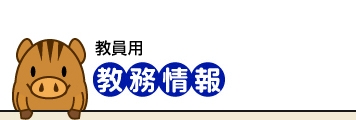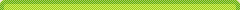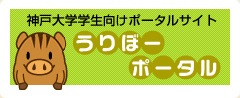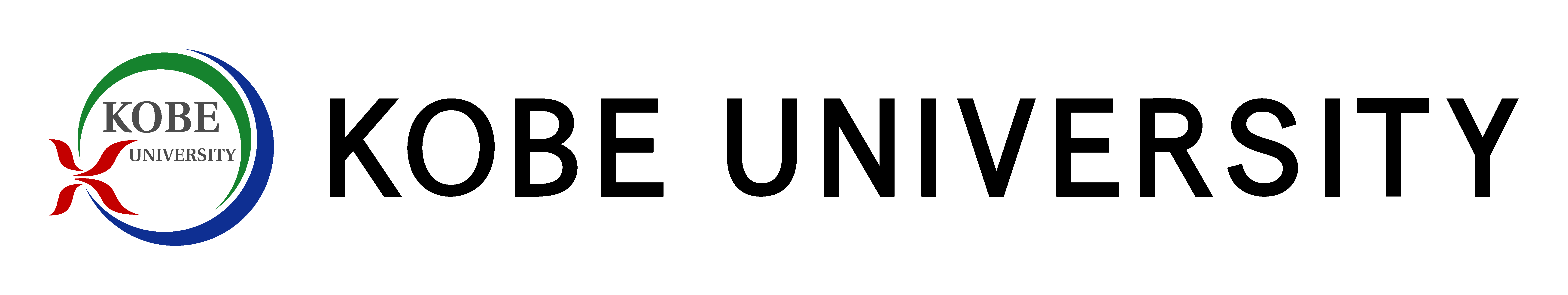![]()
教員用教務情報 Academic Affairs Information for Faculty Members
このページは、教員専用のページです。
履修者名簿の出力可能期間や成績入力期間等については、
各学部・研究科の教務担当係にお問い合わせください。
This page is for faculty members only.
Please contact the academic/student affairs section of the faculty or graduate school concerned to confirm the period when you can download the Student Registry or register the marks / grade.
教務情報システム「うりぼーネット」利用上の注意
Using the Kobe University Academic Affairs Information System “URIBO-NET”
・教務情報システムを利用するためには、情報基盤センターが発行したアカウント (学内限定) が必要です。アカウントは厳重に管理してください
・新たにユーザとなる場合は、所属部局(又は授業開講部局)の教務係での登録も必要です。
・ログイン中に「登録」等の送信キーを押さないまま30分以上経過すると入力できなくなります(タイムアウト)。その場合は、再度ログインしてください。
・作業終了後は必ず「ログアウト」ボタンで終了してください。
・In order to use “URIBO-NET”, a user account issued by the Information Science and Technology Center is required. Please keep your account details secure.
・To become a user of “URIBO-NET”, you must also be registered with the academic/student affairs section of the relevant faculty or graduate school.
・Your session will automatically expire after 30 minutes of idle time without any activity. When this happens, you will lose any unsaved data. After each session timeout it is necessary to log in again.
・You must always click on the Logout tab when you leave URIBO-NET.
教務情報システム「うりぼーネット」利用の手引き(教員)用
Kobe University Academic Affairs Information System “URIBO-NET” User’s Manual (For teachers)
「うりぼーネット」利用の手引き(教員用)については、Garoonファイル管理に保存しています。以下のリンク先から、Garoonにログインしていただきファイル(pdf)をご確認ください。
※英語版についてもGaroon_ファイル管理から確認してください。
The Uribo-Net User's Manual (for teachers) is stored in the "Garoon file management system". Please log in to Garoon from the following link and check the file (pdf).
*Please also check the English version from "Garoon file management system".
- ◆教務システムマニュアル(教員用)(リンク)
◆“URIBO-NET” User’s Manual (For teachers) - ※ログイン後、「Ggaroon_ファイル管理」に移動します
*After logging in, go to "Garoon file management system".
論文チェックソフト【iThenticate】の利用について
- ◆iThenticate の利用方法-アカウントの取得-
iThenticate 簡易マニュアル及びiThenticate の利用方法-Q&A-については、WeblyGo文書管理(学内限定)よりご確認ください。
PDFファイルを見るにはAdobeR Reader(無料) が必要です。
お持ちでない方は、左側の「Get Adobe Reader」ボタンをクリックしダウンロードしてください。
リンク先のサイトはAdobe Systems社が運営しています。